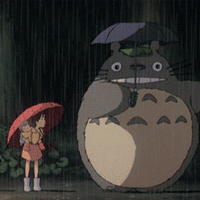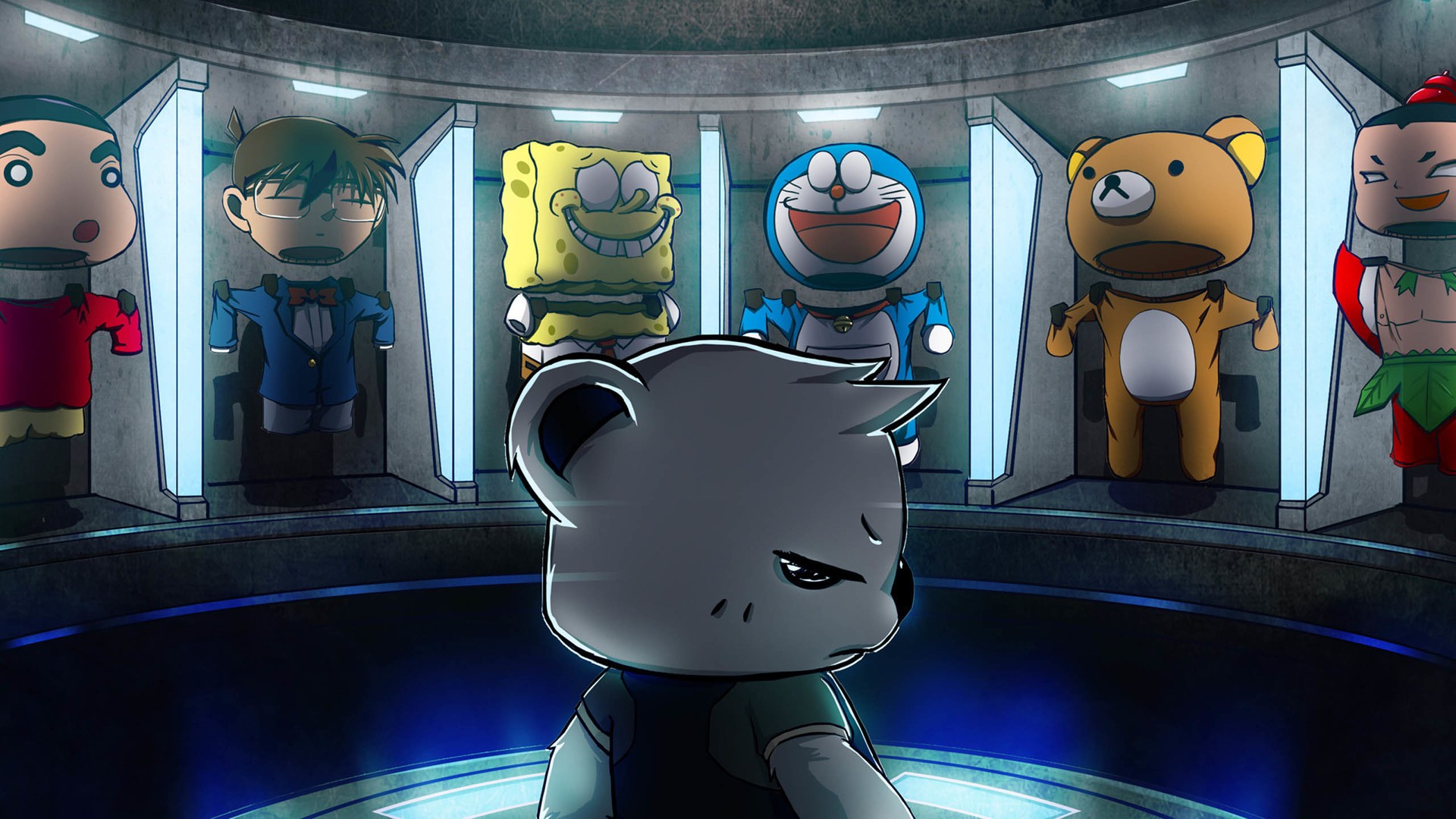设备树常用的of操作树
设备树常用 OF 操作函数
设备树描述了设备的详细信息,这些信息包括数字类型的、字符串类型的、数组类型的,在编写驱动的时候需要获取到这些信息。比如设备树使用 reg 属性描述了某个外设的寄存器地址为 0X02005482,长度为 0X400,我们在编写驱动的时候需要获取到 reg 属性0X02005482和 0X400 这两个值,然后初始化外设。
Linux 内核给我们提供了一系列的函数来获取设备树中的节点或者属性信息,这一系列的函数都有一个统一的前缀“of_”,所以在很多资料里面也被叫做 OF 函数。这些 OF 函数原型都定义在 include/linux/of.h 文件中。
linux内核使用device_code结构体来描述一个节点,此结构体定义在include/linux/of.h
1 | struct device_node { |
查找节点of函数
1、通过节点名字查找指定节点
1 | struct device_node *of_find_node_by_name(struct device_node *from, const char *name) |
2、通过device_type属性查找指定的节点
1 | struct device_node *of_find_node_by_type(struct device_node *from, const char *type) |
3、根据device_type和compatible两个属性查找指定的节点
1 | struct device_node *of_find_compatible_node(struct device_node *from,const char *type, const char *compatible) |
4、通过of_device_id匹配表来查找节点
1 | struct device_node *of_find_matching_node_and_match(struct device_node *from, |
5、通过路径来查找指定的节点
1 | inline struct device_node *of_find_node_by_path(const char *path) |
查找父/子节点的of函数
1、获取指定节点的父节点
1 | struct device_node *of_get_parent(const struct device_node *node) |
2、用迭代方式查找子节点
1 | struct device_node *of_get_next_child(const struct device_node *node , struct device_node *prev) |
提取属性值的of函数
节点的属性信息里面保存了驱动所需要的内容,因此对于属性值的提取非常重要, Linux 内核中使用结构体 property 表示属性,此结构体同样定义在文件 include/linux/of.h 中。
1 | struct property { |
1、用于查找指定的属性
1 | property *of_find_property(const struct device_node *np, const char *name, int *lenp) |
2、用于获取属性中元素的数量
1 | int of_property_count_elems_of_size(const struct device_node *np,const char *propname,int elem_size) |
3、用于从属性中获取指定标号的 u32 类型数据值
1 | int of_property_read_u32_index(const struct device_node *np, |
4、读取属性中 u8、 u16、 u32 和 u64 类型的数组数据
1 | int of_property_read_u8_array(const struct device_node *np, |
5、用于读取这种只有一个整形值的属性,分别用于读取 u8、 u16、 u32 和 u64 类型属性值
1 | int of_property_read_u8(const struct device_node *np, |
6、用于读取属性中字符串值
1 | int of_property_read_string(struct device_node *np,const char *propname,const char **out_string) |
7、用于获取#address-cells 属性值
1 | int of_n_addr_cells(struct device_node *np) |
8、用于获取#size-cells 属性值
1 | int of_n_size_cells(struct device_node *np) |
其他常用的 OF 函数
1、查看节点的compatible属性是否包含compat指定的字符串,也就是检查设备节点的兼容性
1 | int of_device_is_compatible(const struct device_node *device,const char *compat) |
2、用于获取地址相关属性,主要是reg和assigned-address属性值
1 | const __be32 *of_get_address(struct device_node *dev,int index,u64 *size,unsigned int *flags) |
3、负责将从设备树读取到的地址转换为物理地址
1 | u64 of_translate_address(struct device_node *dev,const__be32 *in_addr) |
4、IIC、 SPI、 GPIO 等这些外设都有对应的寄存器,这些寄存器其实就是一组内存空间, Linux内核使用 resource 结构体来描述一段内存空间,“resource”翻译出来就是“资源”,因此用 resource结构体描述的都是设备资源信息, resource 结构体定义在文件 include/linux/ioport.h 中,定义如下:
1 | struct resource { |
对于 32 位的 SOC 来说, resource_size_t 是 u32 类型的。其中 start 表示开始地址, end 表示结束地址, name 是这个资源的名字, flags 是资源标志位,一般表示资源类型,可选的资源标志定义在文件 include/linux/ioport.h 中
1 | 1 |
将 reg 属性值,然后将其转换为 resource 结构体类型,
1 | int of_address_to_resource(struct device_node *dev,int index,struct resource *r) |