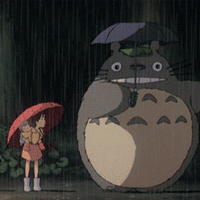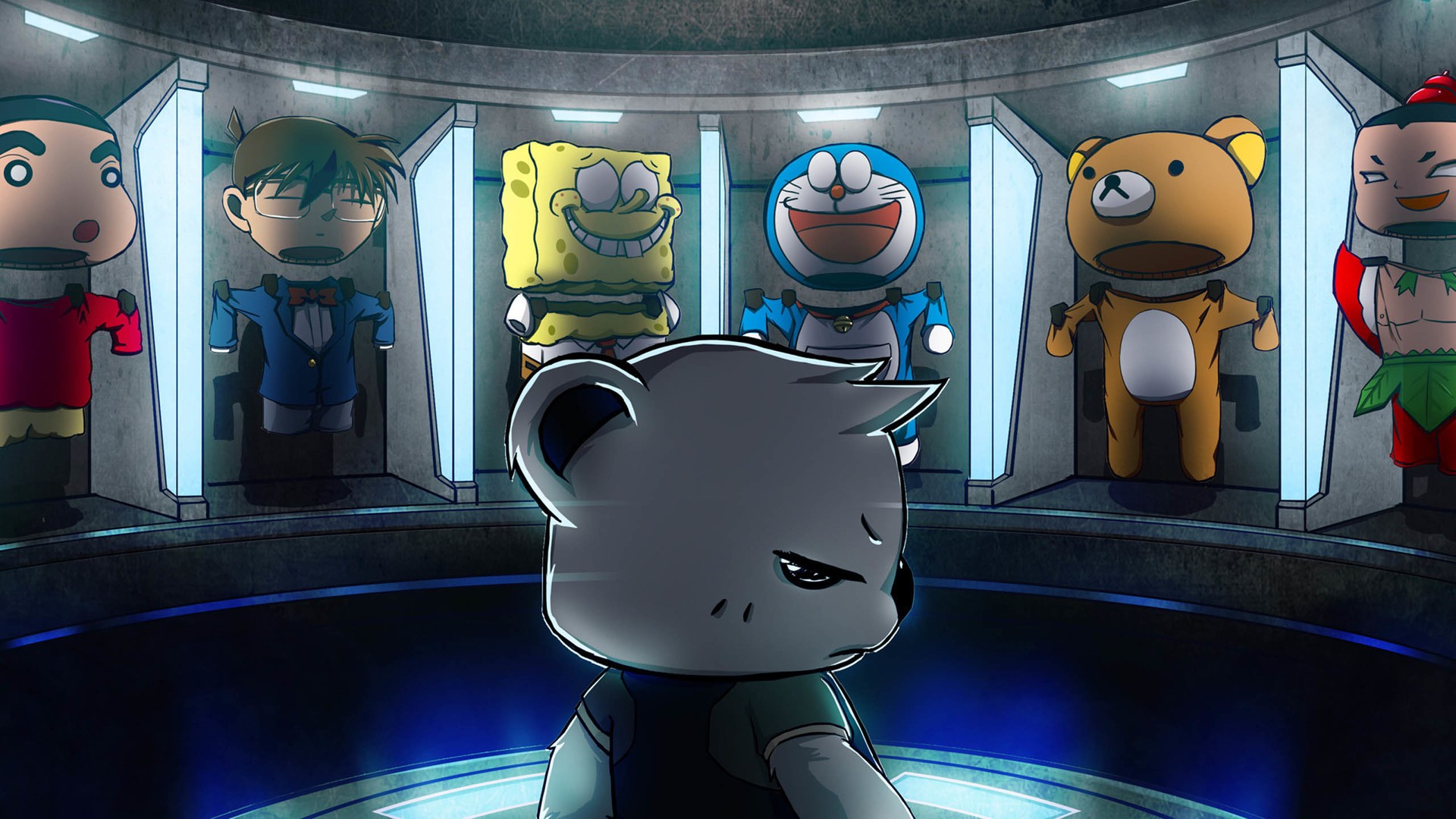1
2
3
4
5
6
7
8
9
10
11
12
13
14
15
16
17
18
19
20
21
22
23
24
25
26
27
28
29
30
31
32
33
34
35
36
37
38
39
40
41
42
43
44
45
46
47
48
49
50
51
52
53
54
55
56
57
58
59
60
61
62
63
64
65
66
67
68
69
70
71
72
73
74
75
76
77
78
79
80
81
82
83
84
85
86
87
88
89
90
91
92
93
94
95
96
97
98
99
100
101
102
103
104
105
106
107
108
109
110
111
112
113
114
115
116
117
118
119
120
121
122
123
124
125
126
| #include <stdio.h>
#include <stdlib.h>
#include <sys/types.h>
#include <sys/stat.h>
#include <fcntl.h>
#include <unistd.h>
#include <sys/ioctl.h>
#include <sys/mman.h>
#include <linux/fb.h>
#define argb8888_to_rgb565(color) ({ \
unsigned int temp = (color); \
((temp & 0xF80000UL) >> 8) | \
((temp & 0xFC00UL) >> 5) | \
((temp & 0xF8UL) >> 3); \
})
static int width;
static int height;
static unsigned short *screen_base = NULL;
static void lcd_draw_point(unsigned int x, unsigned int y, unsigned int color)
{
unsigned short rgb565_color = argb8888_to_rgb565(color);
if( x >= width)
x = width -1;
if( y >= height)
y = height -1;
screen_base[y * width + x] = rgb565_color;
}
static void lcd_draw_line(unsigned int x, unsigned int y, int dir, unsigned int length, unsigned int color)
{
unsigned short rgb565_color = argb8888_to_rgb565(color);
unsigned int end;
unsigned long temp;
if (x >= width)
x = width - 1;
if (y >= height)
y = height - 1;
temp = y * width + x;
if (dir) {
end = x + length - 1;
if (end >= width)
end = width - 1;
for ( ; x <= end; x++, temp++)
screen_base[temp] = rgb565_color;
}
else {
end = y + length - 1;
if (end >= height)
end = height - 1;
for ( ; y <= end; y++, temp += width)
screen_base[temp] = rgb565_color;
}
}
static void lcd_draw_rectangle(unsigned int start_x, unsigned int end_x,unsigned int start_y, unsigned int end_y,unsigned int color)
{
int x_len = end_x - start_x + 1;
int y_len = end_y - start_y - 1;
lcd_draw_line(start_x, start_y, 1, x_len, color);
lcd_draw_line(start_x, end_y, 1, x_len, color);
lcd_draw_line(start_x, start_y + 1, 0, y_len, color);
lcd_draw_line(end_x, start_y + 1, 0, y_len, color);
}
static void lcd_fill(unsigned int start_x, unsigned int end_x,unsigned int start_y, unsigned int end_y,unsigned int color)
{
unsigned short rgb565_color = argb8888_to_rgb565(color);
unsigned long temp;
unsigned int x;
if (end_x >= width)
end_x = width - 1;
if (end_y >= height)
end_y = height - 1;
temp = start_y * width;
for ( ; start_y <= end_y; start_y++, temp+=width) {
for (x = start_x; x <= end_x; x++)
screen_base[temp + x] = rgb565_color;
}
}
int main(int argc, char *argv[])
{
struct fb_fix_screeninfo fb_fix;
struct fb_var_screeninfo fb_var;
unsigned int screen_size;
int fd;
if (0 > (fd = open("/dev/fb0", O_RDWR)))
{
perror("open error");
exit(EXIT_FAILURE);
}
ioctl(fd, FBIOGET_VSCREENINFO, &fb_var);
ioctl(fd, FBIOGET_FSCREENINFO, &fb_fix);
screen_size = fb_fix.line_length * fb_var.yres;
width = fb_var.xres;
height = fb_var.yres;
screen_base = mmap(NULL, screen_size, PROT_WRITE, MAP_SHARED, fd, 0);
if (MAP_FAILED == (void *)screen_base) {
perror("mmap error");
close(fd);
exit(EXIT_FAILURE);
}
int w = height * 0.25;
lcd_fill(0, width-1, 0, height-1, 0x0);
lcd_fill(0, w, 0, w, 0xFF0000);
lcd_fill(width-w, width-1, 0, w, 0xFF00);
lcd_fill(0, w, height-w, height-1, 0xFF);
lcd_fill(width-w, width-1, height-w, height-1, 0xFFFF00);
munmap(screen_base, screen_size);
close(fd);
exit(EXIT_SUCCESS);
}
|